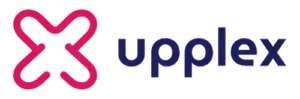It is forecasted that mobile apps are to generate $693 billion in revenue via app stores and in-app advertising, and the whole enterprise mobility is estimated to be worth $510.39 billion in 2022.
More and more companies are aligning themselves towards this trend, however many are facing difficulties in creating an app successfully. To succeed in this highly competitive sphere, your company will require precisely cultivated support in the mobile app development process.
There are over 6 key steps for effective app development. Regardless the size and the scope of your project, using these key steps will help in creating a successful mobile app.
Read on for an in-depth look at these key steps to follow.
- Strategy
The first step is to define the strategy on how to take your idea into a successful mobile app. This can be included in your overall enterprise mobile strategy. As each app is especially characterized and designed to suit different needs, all have one app-specific impression of the mobility strategy to tackle during the development process.
In this stage, you will:
- Identify the app users
- Research the competition
- Establish the app’s goals and objectives
- Select a mobile platform for your app.
Just to give an idea, average mobile apps cost between $150,000 – $200,000 to build, and they can take anywhere between four to six months to develop. Your strategy helps to focus your sight on a clear picture of your app idea. Having said this, you have an option to make it more extensive in the following stages of the mobile application development process.
- Analysis and Planning.
If factors such as time, costs, or resources are a concern, then outline your minimum viable product and put it as your priority for the launch. You’ll also need to look into the skills needed for your application development initiative. This includes identifying if you are planning on either or both iOS and Android mobile platforms as they use different development technology stacks. Getting the right development team skilled at developing using the mobile platforms that you require is essential.
At this stage, your idea is starting to take shape. This is when you need to analyze and define the use of your mobile applications and plan the detailed functions that you’ll need. Once that is done, it’s time to chart out your product roadmap. You will need to list down the app requirements in priority sequence and put them as a delivery milestone.
Also at this stage, the app’s name should be chosen. Keep in mind that mobile app names have to be unique as they are like your domain’s name to make it stand out in each app store. Find out if your name is still available.
- UI/ UX Design
It is imperative that the mobile app’s design is able to deliver smooth and uncomplicated capabilities for your users. That includes a polished look.
The success of a mobile app is depending on how well and benefiting the features are for the users. The goal is to ensure that the users have an excellent experience using your app, and this can be achieved by making your app interactive, intuitive, and user-friendly. Polished UI designs will help capture your audience and the intuitive user experience will keep your users engaged.
Information Architecture & Workflows
The first step of designing the mobile app is to decide on what your mobile app will display to your users, what data it will collect, and how your users will interact and move within the app.
For companies, it’s important to include different roles and privileges in your app’s information architecture for different types of users. And you’ll need to identify every possible interaction a user has and how the navigation should be structured. Creating a workflow diagram allows you to see it clearly.

Wireframes
Wireframes are the digital form of the sketches mobile app designers design on paper. Wireframes are mockups to give the visual structure of your app’s functional requirements.
At this stage, Wireframes give you an idea of the aesthetics and user experience that allows for design reviews but not on color schemes and styles just yet. It is quick and cost-effective, and during this process, you should consider device-specific design to give you an idea of how it will operate on various devices like iPhones, iPad, or Android phones and tablets.
Style Guide
Style Guides are documented guides to be used for the design strategy for the look or finishing of your mobile apps.
In the Style Guide, the aesthetic design starts to take place where your company design standards are being incorporated for the app’s navigation icons and texts.
Style guides include:
- The font style that app’s text uses
- The color scheme
- The company’s brand is reflected in the app design.
Following the guide will establish a more consistent look and feel of your mobile apps, but you must consider the app design guidelines from Apple for iOS apps and from Google for Android apps.
Mockups
When creating Mockups, the style guide is applied to the app’s wireframes. At this phase, further adjustments can happen to its information construction, workflow, and aesthetics. At the end of this phase, you will get the final renderings of your app’s visual design.
- App Development
This is the stage where the actual development and programming begin.
However, before this phase is initiated, there are a few key elements that you’ll need to have in place. They are:
- Define the technical architecture
- Pick a technology stack
- Define the development milestones.
A typical mobile app project is made up of three integral parts: back-end/ server technology, API(s), and the mobile app front end.
Back-End / Server Technology
This is the part that is required for supporting the functions in your mobile app, it includes the database and server-side objects. Modifications are needed if using an existing back-end platform to suit your mobile app functions.
API
API stands for Application Programming Interface, which is a method of communication between the mobile app and a back-end server/database.
Mobile App Front-End
This is the mobile app that the users will see and use. Most of the time the mobile app uses API and a back-end to manage data during interacting with the users. However, you can opt for the apps to allow users to work without internet access, which requires the app to utilize data storage.
Almost any web programming language and database can be used for the back-end. You can opt for a technology stack required by each mobile OS platform for the native mobile apps. iOS can be developed using Objective-C or Swift programming language. Androids primarily use Java or Kotlin.
There are many programming languages and technology stacks for building mobile apps, the key is picking a technology stack that is best suited for your mobile app.
Take into account the rapid advances of mobile devices and mobile technologies. Therefore your mobile apps need to be agile for building within timelines and budgets. If time-to-market is a priority, use an agile development approach as this approach supports frequent software releases with completed functionality. A good agile development plan should be included in your development milestone to support developing your mobile application. As each development milestone completes, it is passed to the testing team for validation.
- Testing
The next phase is the testing phase, in which your mobile app should go through thorough quality assurance (QA) testing to ensure that they are stable, usable, and secure. Before you commence with a comprehensive QA testing of your app, you first need to list down some test cases that address all aspects of app testing.
Test cases are for conducting test steps, recording testing results for software quality evaluation, and tracking fixes for retesting. The best approach to this is to get your QA Team involved in the Analysis and Design stages. The familiarity with your app’s functional requirements and objectives will help produce accurate test cases.
Here are some testing methods your app should undergo for a quality mobility solution:
User Experience Testing
This is a critical step in mobile app testing. This is to ensure the functionality of the mobile app through the final implementation produces good user experiences. The visual, workflow, and interactivity of your app will give the first impression for the users regarding your app. Therefore, make sure that your app uses consistent fonts, style treatments, color scheme, padding between data, icon design, and navigation. To create an impact on your user, confirm that your app matches the original design guidelines.
Functional Testing
The success of your mobile app depends on the accuracy of its functionality; therefore it is critical that the app is tested by many users to predict every end user’s behavior and usage scenario. Getting it tested will also ascertain potential glitches or bugs, for example, when two different users test the same feature but get varied outcomes. They can be filling out the same form, but different data – which could lead to discovering a defect.
Testing can be divided into two categories, either system testing to check that the app is working as a whole, or unit testing where individual functions of the app are operating correctly.
If you are building app for both iOS and Android, you should include testing a feature comparison between both versions of your mobile app.
Performance Testing
Here are some criteria you could use to measure the performance of your app:
- How well is your app responding to the user requests?
- How fast are the apps screens loading?
- Is your app draining the phone battery of causing memory leaks?
- Does your app leverage network bandwidth efficiently?
- Is the size of your app bigger than what it should be?
You must also include testing the app, API, and backend for load by simulating the maximum number of concurrent users. Your app should be able to handle the load and perform well even when usage spikes.
Security Testing
The main concern for enterprise mobile apps is security of the mobile apps, any potential weakness can lead to a hack. There are outside agencies that are able to perform a thorough inspection of the security of your application. Your QA and development teams can take some extra steps to make sure your app is secured.
If your app requires a log-in, there should be a time window where your app can remain idle, and the user sessions should be terminated once their idle session reaches its maximum time limit – typically ten minutes or less on a mobile app. Each log-in session should be tracked on the device and the backend. If your app stores user credentials on the device for convenience, make sure you are using a trusted service. For example, the development platform for iOS apps provides the Keychain feature that can be used for storing users’ account details for a specific app.
All data entry forms should be inspected for any data leakages, to make sure there aren’t any.
Device and Platform Testing
On average, every 12 months, new mobile devices enter the market with new hardware, firmware, and design. Mobile operating systems are updated every few months.
There are plenty of mobile device manufacturers that use the Android platform but they customize the platform for their mobile devices because Android is an open source. These are the likes of Samsung, LG, HTC, Motorola etc.
Whereas Apple has a lot more controlled environment as they have control over both hardware and the OS. However, their devices come in multiple types such as iPhones and iPads that use Apple iOS.
Here is where testing during the mobile app development process differs drastically from web app testing. For web app testing, you’ll only need to use Chrome or Windows, but for the mobile app, it needs to be tested on multiple mobile devices or device simulators to ensure the smooth working of your app for all users.
Due to the complicated nature of mobile app testing on all mobile apps, continuous support costs, and headaches of mobile device management, many companies build their enterprise mobile apps for single mobile platforms. Looking from past experiences, most companies tend to develop their mobile app first with Apple’s iOS mobile platform, only where needed do they build an app for the Android platform.
Testing is critical to ensure the app’s future success. This is a big portion of the overall mobile app development process. A comprehensive mobile testing strategy is needed to ensure you have a good quality mobile app.
During the testing phase, you can use Test flight (iOS) or Over The Air / OTA (Android) are the most common approach to distributing your app development builds to the testers.
- Deployment & Support
Your mobile app will need to be submitted to the app stores, such as Apple App Store for iOS apps and Google Play for Android apps to be released. Therefore you will need to have a developer’s account with Apple App Store and Google Play store before launching your mobile app.
For the app release in the app stores, you will need to prepare metadata that includes:
- Your app’s title
- Description
- Category
- Keywords
- Launch Icon
- App Store Screenshots
Once submitted to the Apple App Store, iOS, your app will go through a review process that will take anywhere between several days to several weeks, depending on the quality of your app and how closely it follows the Apple’s iOS development guidelines. You will need to provide Apple with a test user account if your app requires logging in, as part of the release process.
For the Android apps, no review process is necessary. Your app will become available in the app store within hours after its submission.
After your app is released in the app stores, you will need to monitor its performances through mobile analytic platforms and track Key Performance Indicators (KPIs) to gauge its success. Crash reports and other reported issues should be checked frequently and handled promptly.
Encourage for user’s feedbacks and suggestions for your app. Ready support to patch your apps with improvements to keep users engaged. Note that the mobile apps will need to go through the same submission and review process as the initial submission unlike the web applications. So you’ll need to continuously stay on top of technology advancements with the mobile apps and consistently update your app for new mobile devices and OS platforms.
CONCLUSION
App development is an ongoing process and will continuously progress after the initial launch as you receive feedback and build additional functionality. Therefore you will need a strong, stable and skillful partner to ensure the success and continuous success of your mobile app.